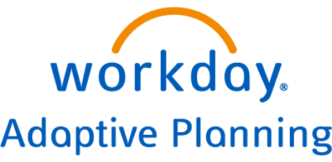Table of Contents
The Evolving FP&A Landscape and the Need for a Hybrid Approach
For decades, Excel has been the cornerstone of financial planning and analysis. Its familiarity, flexibility, and power have made it indispensable to finance professionals across industries.
Yet, as businesses face increasingly complex demands (rapid market shifts, cross-functional planning, and real-time decision-making), many are turning to advanced FP&A platforms like Workday Adaptive Planning.
But here’s the common misconception: organisations must choose between Excel and a planning system.
One or the other. Manual versus automated. Legacy versus modern.
That binary thinking no longer holds.
In truth, today’s most forward-looking finance teams aren’t replacing Excel. They’re evolving with it, pairing its strengths with a scalable platform designed for enterprise-grade planning.
This article explores how Excel and Workday Adaptive FP&A can work together to create a more agile, accurate, and strategic financial planning process.
Understanding the Core Strengths of Each Tool
In any discussion about modern FP&A, it’s essential to begin with a clear view of what each tool brings to the table. Excel and Workday Adaptive Planning aren’t rivals. They’re specialists. Each excels (pun intended) in different roles and together, they form the foundation of a high-functioning FP&A ecosystem.
Excel: The Agile and Adaptable Foundation
Excel remains a fixture in finance for good reason. Its flexibility is unmatched when it comes to building quick models, running ad-hoc analysis, or customising reports in a pinch. Finance professionals know it like the back of their hand, and that familiarity can be a significant time-saver when speed is of the essence.
Whether it’s for fast calculations, back-of-the-envelope scenario testing, or one-off presentations tailored to specific stakeholders, Excel gives users the control and immediacy they often need.
But Excel wasn’t built for scale. As data volumes grow, collaborative needs intensify, and planning cycles tighten, managing complex models across teams becomes a challenge. Version control slips, errors creep in, and governance becomes murky.
Workday Adaptive Planning: The Scalable and Integrated Powerhouse
This is where Workday Adaptive Planning shows its strength. As an FP&A software built for modern organisations, it offers robust modelling capabilities, centralised data management, and seamless collaboration at scale.
Unlike Excel, Workday Adaptive Planning is designed for planning environments that demand structure. It brings automation to workflows, version control to planning models, and integration across departments. It keeps data clean, accessible, and audit-ready. And as part of the broader Workday ecosystem, it integrates naturally with Workday Financial Management and other enterprise systems, creating a holistic view of business performance.
That said, it’s not always built for instant pivots or ultra-specific formatting. It may require setup, some training, and a shift in mindset. However, for finance leaders who are managing complexity and growth, that investment pays dividends.
Where Excel Shines in a Workday Adaptive Ecosystem
Combining Excel and Workday Adaptive Planning isn’t about redundancy. While Workday Adaptive Planning brings structure and scalability to the FP&A process, Excel remains an invaluable companion for tasks that demand spontaneity, deep customisation, or exploratory thinking.
Deep Dive Ad-Hoc Analysis
Workday Adaptive Planning provides a strong framework for standardised reporting and forecasting, but sometimes finance leaders need to break out of the model and ask “what if?” That’s where Excel comes in. Data exported from Workday Adaptive can be examined in Excel for granular scenario testing, unique metrics, or quick comparative analysis that might not warrant a change to the core model.
Custom Report Generation and Distribution
Not all stakeholders are ready for (or want access to) a live dashboard. Excel remains a universal language in the boardroom. Teams can use Workday Adaptive Planning to generate core data, then format and tailor reports in Excel to match executive preferences or presentation needs. The control Excel offers in layout, visualisation, and narrative structuring is still unmatched.
Quick Data Exploration and Validation
Need to sanity check a figure? Catch a strange variance? Excel is often the first tool finance professionals open when something doesn’t look quite right. It allows for fast filtering, sorting, and validation, especially when speed matters.
Workday Adaptive Planning supplies the structured dataset, while Excel supports the initial intuition check.
Offline Modelling and Scenario Building (with caveats)
While Workday Adaptive Planning supports powerful scenario modelling, there are still cases, especially in early-stage brainstorming, where Excel’s blank canvas is preferred.
It enables quick modelling without impacting the main forecast. That said, it’s crucial to maintain rigorous version control and ensure any insights generated in Excel are aligned with the broader planning narrative within Workday Adaptive.
How Workday Adaptive Elevates Excel-Based FP&A
While Excel plays a key role in specific tasks within the financial planning process, Workday Adaptive Planning provides the underlying infrastructure and enhanced capabilities that help transform those tasks into a streamlined, scalable, and collaborative financial planning operation.
Centralised Data Source of Truth
One of the biggest challenges with using Excel across multiple teams and departments is the risk of data inconsistency. Different versions of the same spreadsheet, discrepancies in formulas, and confusion around which version is the latest can all lead to costly errors. Workday Adaptive Planning solves this issue by acting as a centralised hub for all financial data.
With Workday Adaptive, there’s a single source of truth—data flows in, is harmonised, and is accessible across the business.
Excel still gets to play its role as the tool for detailed exploration, but it’s operating off accurate and up-to-date data, eliminating the chaos that often comes with working with siloed, version-controlled Excel files.
Automated Data Consolidation and Reporting
Workday Adaptive Planning’s ability to automate data consolidation is a game-changer for finance teams. No more copy-pasting, reformatting, or worrying about missing data points in different Excel sheets. With Workday Adaptive, financial data from various departments and systems is automatically pulled into one unified model.
This not only reduces errors but also frees up time spent on manual data wrangling, allowing finance professionals to focus on analysis, forecasting, and decision-making rather than data preparation. Workday Adaptive’s reporting capabilities allow for richer, more insightful reports, with Excel used for fine-tuning and formatting as needed.
Enhanced Collaboration and Workflow
Another key strength of Workday Adaptive Planning is its built-in collaborative features. Unlike Excel, which relies on sharing static files or using clunky versioning systems, Workday Adaptive allows for real-time collaboration on planning models. Team members can work together in a structured environment, track changes, and maintain an audit trail of modifications.
This enhanced collaboration helps eliminate the back-and-forth confusion that often accompanies email chains and version-controlled Excel files. And while Excel remains the go-to tool for certain tasks, Workday Adaptive ensures that everyone is on the same page, with the same data and insights at their fingertips.
Scalability for Growth and Complexity
As businesses scale, so does the complexity of financial planning. Excel’s manual processes and data handling simply can’t keep up with large volumes of data, multi-dimensional modelling, and complex forecasting. This is where Workday Adaptive truly shines.
Designed to handle intricate financial models, large datasets, and multiple users, Workday Adaptive Planning provides the scalability needed to grow with the business. While Excel may work well for small teams or initial modelling, as organisations expand, Workday Adaptive becomes an essential tool to manage complexity and ensure long-term financial accuracy.
Integration with Core Business Systems
One of Workday Adaptive’s standout features is its seamless integration with other enterprise systems, particularly Workday Financial Management. This ensures that financial data flows seamlessly across platforms, providing a unified view of performance.
For businesses that rely on various systems for HR, procurement, and other business operations, Workday Adaptive’s integration capabilities offer a significant advantage over standalone Excel models.
Strategic Integration Points: Making Them Work Together Seamlessly
To truly harness the power of both Excel and Workday Adaptive Planning, it’s crucial to have a clear strategy for how the two can complement each other. With thoughtful integration, finance teams can leverage the unique capabilities of each tool without losing sight of data integrity or governance.
Data Export/Import Strategies
A seamless flow of data between Excel and Workday Adaptive is key to maximising efficiency. Best practices include defining clear protocols for exporting data from Workday Adaptive into Excel and ensuring that data is always accurately mapped back into the system after analysis.
Consider establishing a “single source of truth” policy for all exported data, so there’s no confusion about which version is the most up-to-date.
Additionally, data governance measures must be implemented to protect sensitive financial data during the transfer process, ensuring it remains secure and compliant with internal policies and regulations.
How Workday Adaptive’s Reporting and Analytics Complement Excel’s Flexibility
Workday Adaptive excels in producing standard reports and dashboards, but there are times when finance teams may need to go beyond these standard outputs. Excel remains the tool of choice for customised analyses that require deep dives into specific data points, or when a unique format or calculation is needed.
For instance, while Workday Adaptive can provide a high-level financial overview, Excel can be used to create highly tailored reports for individual departments or specific stakeholders, offering a combination of rich insights with the ability to manipulate data as needed.
Utilising APIs and Connectors
For advanced users, leveraging APIs or connectors between Excel and Workday Adaptive can facilitate even smoother data exchanges. These integrations automate the transfer of data between the two platforms, making it easier to maintain up-to-date and consistent information across both. For teams with complex or highly custom needs, connecting Excel to Workday Adaptive via APIs could be the key to a truly integrated FP&A system.
Embracing the Power of “And” in FP&A
The future of FP&A isn’t about choosing between Excel and Workday Adaptive Planning, but it’s about recognising how the two tools can complement each other to create a robust, flexible, and insightful financial planning process.
By combining Excel’s agility with Workday Adaptive’s scalability and structure, finance teams can embrace a hybrid approach that supports rapid analysis, drives deeper insights, and scales as business needs grow. The key is to know when and how to use each tool in the process, ensuring that they work together in harmony.
As the business environment continues to evolve, so too should your financial planning tools. Embracing the power of both Excel and Workday Adaptive Planning will position finance teams to navigate the complexities of the future with confidence.
Letting go of Excel? That’s not on the table. This isn’t about choosing one or the other. Workday FP&A and Excel work better together — especially with Workday in the mix. Together, they form a powerful, integrated solution with no need for compromise.